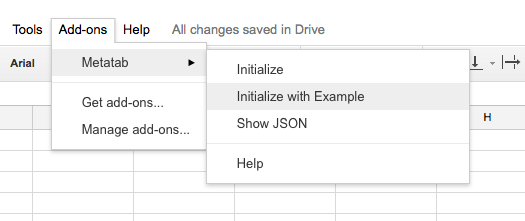Metatab Google Spreadsheets Add On
This Add-on for Google Spreadsheets provides validation for Metatab terms and can convert Metatab data to JSON format.The Metatab Google Spreadsheets Add-On is a simple extension that loads Metatab templates, adds basic Metatab term validation, and can produce a JSON representation of Metatab metadata.
The Add On is not publicly released yet — it is still early stage software — but you can visit the Chrome Webstore Application page directly to get an install link. Clicking on the “Install” button will create a new Spreadsheet with the Add-on installed and present a pop-up help note on how to get started.
After installing, you will have a new Spreadsheet with a “Metatab” entry in the “Add-ons” menu. Your options are:
- Initialize from a blank template
- Initialize from a filled example template
- Convert the current metadata, in the ‘Meta’ tab, to JSON format.
The application is very simple, but illustrates the major functions:
- The first column hold Metatab metadata terms, and has pull-down list and validation to ensure the terms are correct. Terms are validated per section, and incorrect terms are flagged.
- Some of the term values ( currently only the Format term ) have validation for the value.
The templates are drawn from Google Spreadsheets, one for the blank template, and one for the filled template. In production deployment, these templates could be configured by an organization. Another configuration point is the Declares term, which references a Metatab document that sets which terms are valid in each section, and how to convert the Metatab document to JSON. With an appropriate configuration, the JSON can be emitted in package.json format.